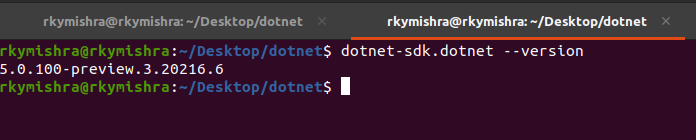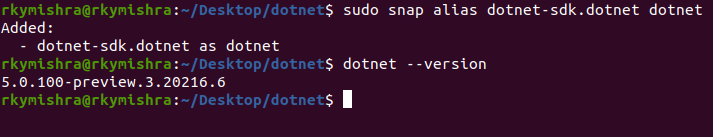.NET Preview 5 on Ubuntu 20.04
It has just been a month, Microsoft has released .NET Core 3.1 stating it as LTS (Long Term Support).
And, they already are in preview for .NET 5 which is planned to get its debut on November 2020, however it is not going to be LTS, that is, it won’t be considered as final or stable version.
.NET 5 aims to improve in various ways. Building the product on a single code base and producing a single .NET framework that have uniform runtime behavior.
Here , I am going to show you how can you prepare your system for .NET 5 preview. I am doing it on Ubuntu 20.04 LTS
Step 1 : Install the SDK first.
Because the preview installers are not yet available in Microsoft package repositories, we can use snap. In my case, snap was already configured.
sudo snap install dotnet-sdk --channel=5.0/beta --classic
Here, I got it installed in my system.
Step 2 : Check the version.
To check the current version, just enter command :
dotnet-sdk.dotnet --version
This new command is quite different than in earlier .NET (dotnet). However we can give alias to it.
Step 3: (Optional) Give it alias, typing the whole command is not fun.
sudo snap alias dotnet-sdk.dotnet dotnet
Now there we can impersonate like we are used to. However I do believe they will come up with it already aliased.
And can start exploring .NET 5!!