Benefits of Using Hashtag (#) on Social Media
Social media has brought new forms of communicating and interacting with people. One of the most unique tools available on social media channels is the hashtag (#). The use of hashtag entered in our lives in 2007, when Twitter employee Chris Messian sent the first ever tweet containing a hashtag. Now hashtag has become popular and spread among other social media platform too such as Facebook, Instagram, Google+.
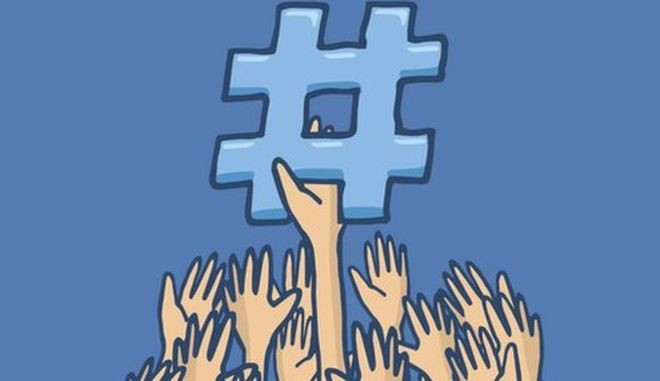
Hashtags are an innovative way for people to search for topics on social channels that have a common theme. The hashtag allows you to categorize your social media content or posts around a specific theme whether that post is a photo, video, tweet, status or message and it expands your social network. For example, your post is about technology, you can use hashtag here like #Technology or #Technologynews and people who like to be updated about technology, can easily find your post.
Here come the Benefits
- Promote your Business: You can use hashtags to advertise yourself and become popular among your audience, they help in promoting your business products on social media such as Instagram, Facebook. If you are using hashtags publicly, then they will enhance your access globally, and they help in categorizing your updates.
- Boost viewership: Posts with hashtags receive twice as much engagement as those that don’t. You can double your engagement and increase viewer rates by including hashtag on your post or even you can become part of a trading conversation.
- Reach targeted audience: By using a hashtag on your content becomes more reachable to the audience who are using the same hashtag in their content. So in this way hashtag makes your content more visible to the targeted audience.
- Build a community: Hashtags allow you to reach a wider audience across the world. You can join in current discussions within your companies or businesses and encourage others to get involved in the discussions as well. Your followers or audience will not only be able to communicate via tweet or messages, but also connect with each other by using your hashtag.
- Research: Billions of people update different content on social media every day it is very hard to find content or posts you want for your research. So Hashtags help solve that problem, it’s easy to find great relevant content by a search on specific hashtags that relate to your research.
How can I use Hashtag?
It is very easy to use a hashtag on your post. Choose a related word within your update and add the hash (#) symbol before the word. You can use one word (#Technology) or two or more words (#Technology_news #Technology¬news) but make sure that there can be no space between words.
Goodluck!
