What’s new on ASP.NET Core 2.2 Preview 2?
In this article series, I am going to explain what’s new in asp.net core 2.2 Preview 2. The features those are included with the 2.2 are as follow:
- Template Updates: Bootstrap 4, Angular 6
- Web API Improvements is one of the biggest themes for this release.
- HTTP/2 support added
- IIS in-process hosting model is added for IIS.
- Health Checks framework is integrated now to monitor the health of apps and API's.
- Endpoint Routing introduced, it takes care of routing problems.
- SignaIR Java client is added on ASP.NET CORE
Asp.Net core 2.2 Preview 2 is now available for you to download, to install and try out.
How do I get started with ASP.NET CORE 2.2 Preview 2?
To Install the .NET Core 2.2 Preview 2 SDK, go to the following link:
https://www.microsoft.com/net/download/dotnet-core/2.2
To Install Visual Studio 2017 15.9 Preview 2, Go to the following link:
https://visualstudio.com/vs/preview/
If you already have the preview channel installed you can just update to the latest release now. All of these installations are side by side installations with existing stable releases.
After installation you can check it with command prompt;
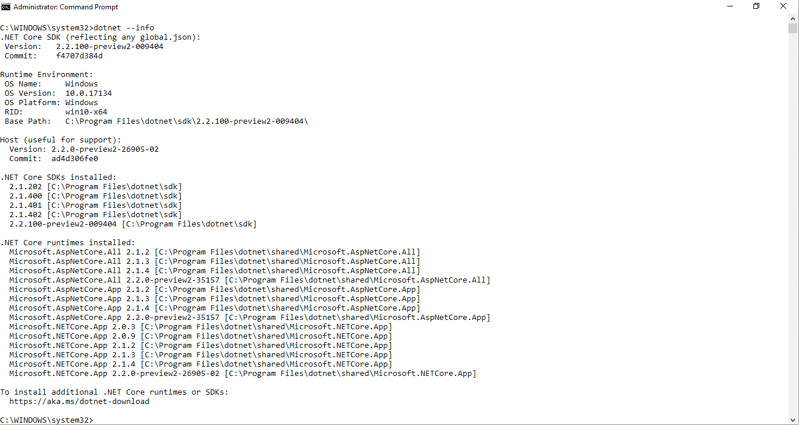
1.Template Updates: Bootstrap 4, Angular 6
Bootstrap 4 update on Asp.net core application:
Now let’s create our first .Net core application on visual studio
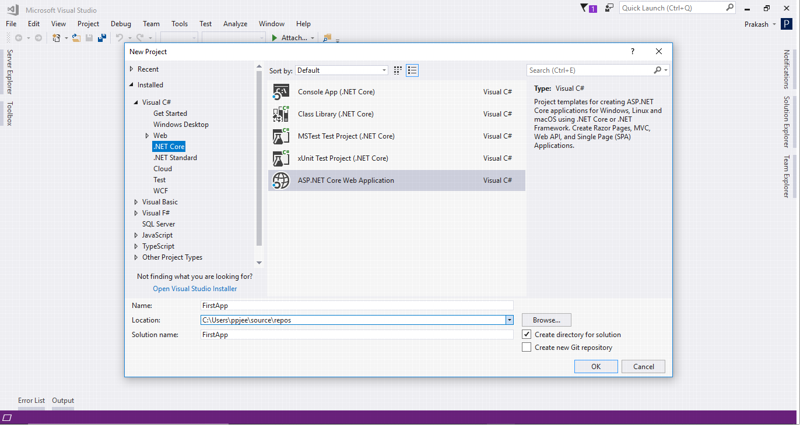
Select Web->.Net Core ->ASP.NET Core Web Application, Provide Application Name and click on OK
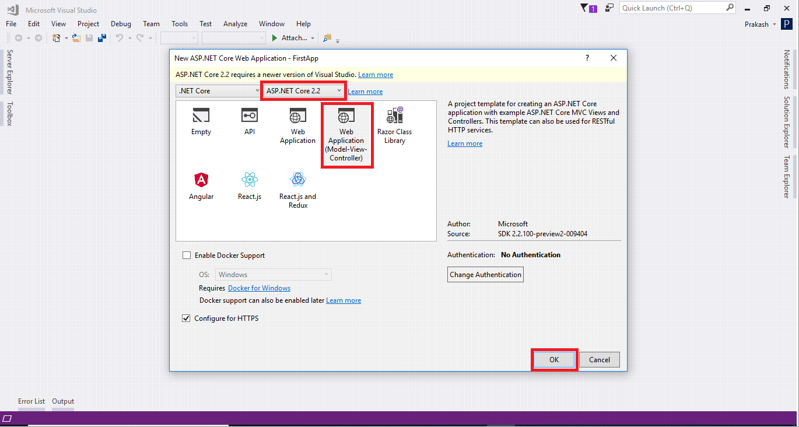
Select ASP.NET CORE 2.2, Select Web Application (Model-View-Controller) click on OK.
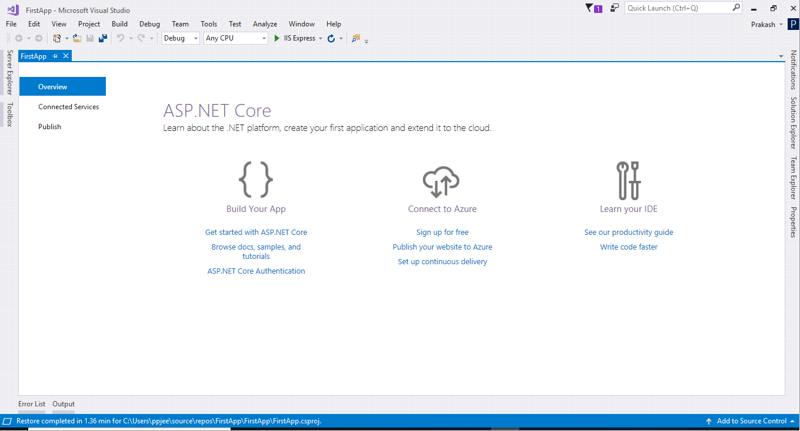
Let’s have a look up the _Layout.cshtml, where you can see that we are now using bootstrap 4 based so you are able to get fresh UI.
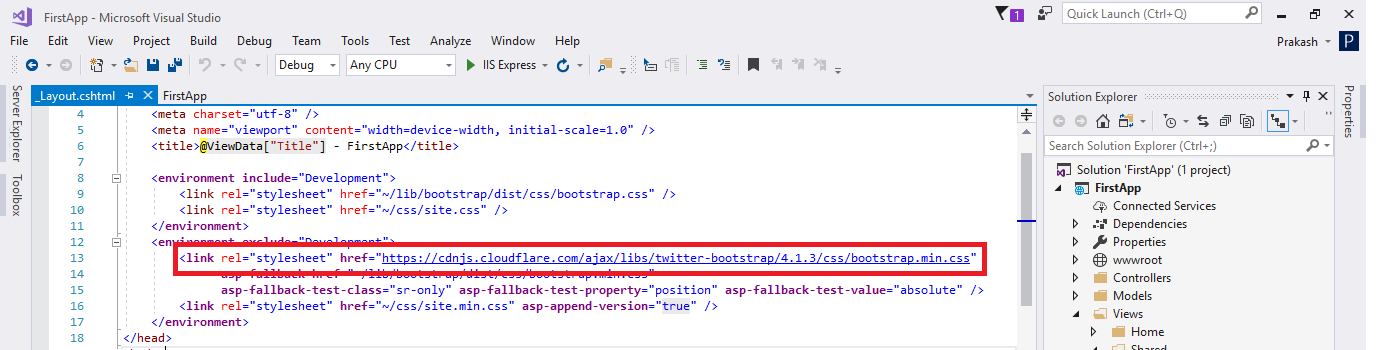
let's run our application
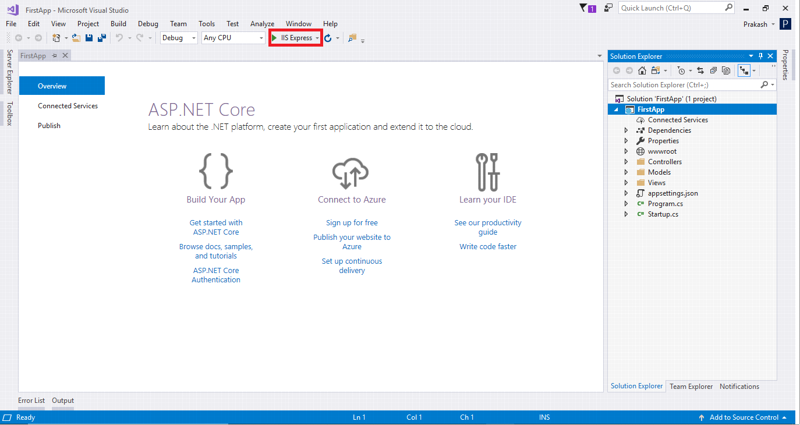
Template content gets simplify a bit and it gives us sort of a fresher look. Now let’s run our first .Net Core 2.2 Preview 2 Application and see that what the new templates look like. We can see basically removed all the extra code and content that we don’t really need so there’s less stuff for us to delete when we are trying to get up and going with our application and this is what it looks like. So, this is new templet, it’s based on bootstrap a lot more minimalistic.
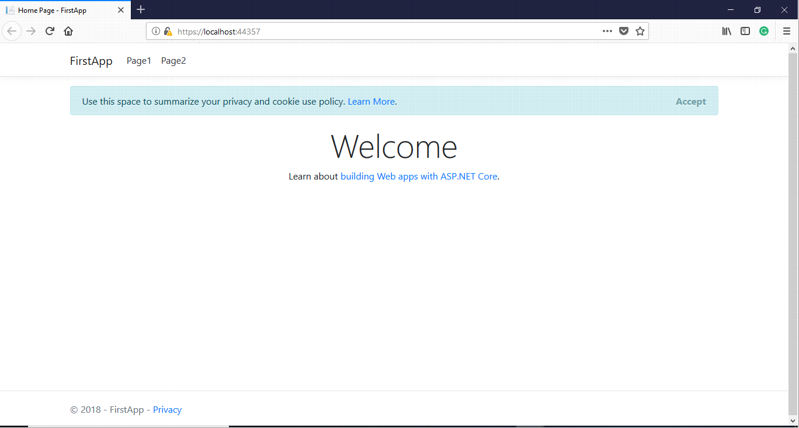
Angular 6 template:
Another thing that, if you are working on SPA frameworks like Angular, then have look. Let’s create a new angular application.

Now lets open ClientApp folder and open Package.json file. You can see now, it’s based on angular 6. You can go ahead and use & speed up on asp.net core with angular 6.
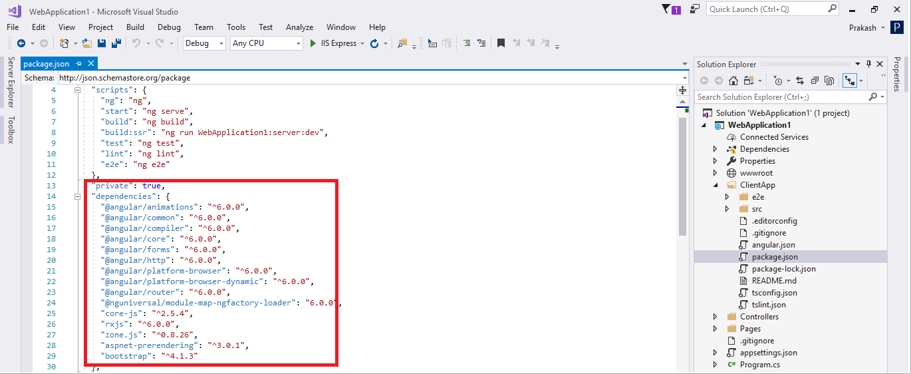
Summary: Bootstrap 4 and Angular 6 are now available on Asp.net core 2.2 Preview Project.
Note: Stay connected to know about Web API Improvements on Asp.net core 2.2 Preview.
