What’s new in visual studio 2019?

This year at the beginning of June, John Montgomery (Visual Studio’s Director of Program Management) gave a hint about the launch of Visual Studio 2019 to the worldwide .Net community. He quoted that:
“As for the timing of the next release, we’ll say more in the coming months, but be assured we want to deliver Visual Studio 2019 quickly and iteratively.”
In this article, we are going to explain some of the new changes that we can see in visual studio 2019. With the release date of the new version coming nearer and nearer, I will address some of the major UX and UI changes in Visual Studio 2019.
Icon Update:
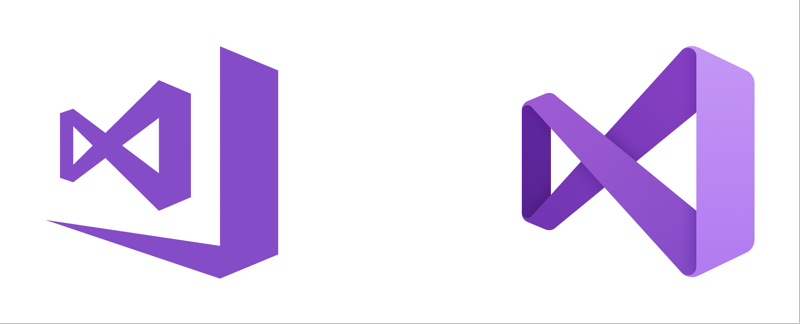
The first thing that you will notice will be in the visual studio icon itself. Some of the usability issues around the previous version of VS has been address on this new version. Implementing the fluent design system, it has visually enhanced the icon. The icon is designed in such a way that it will be suitable for any kind of background theme and reducing the possibility of the icon loosing its visibility in the similar colored background. From picture itself we can see that the icon beside the infinity loop has been removed and the classic symbol of infinite loop has been focused as the representative symbol for visual studio. Furthermore, the size of the infinity loop can be seen increased in size.
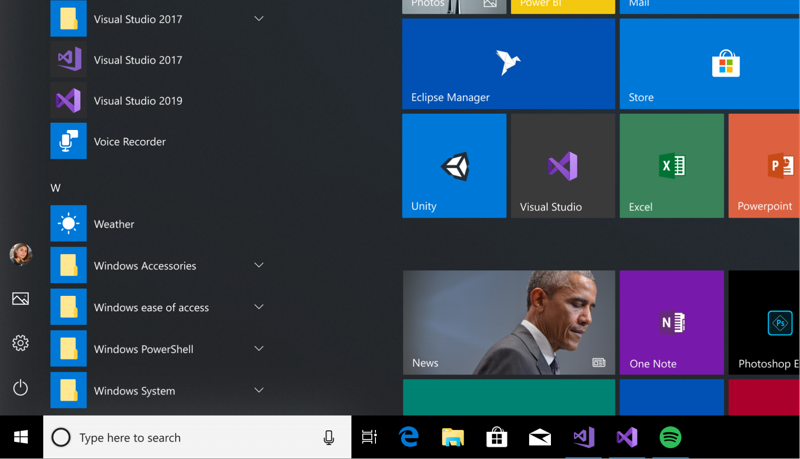
We can also see the difference on the preview and the release icon. On the left side we can see release icon and on the right side we can see the preview icon. VS has also on taken a different approach on representing the preview icon which slightly differs from the release icon, suggesting a complete but not yet production-ready preview.
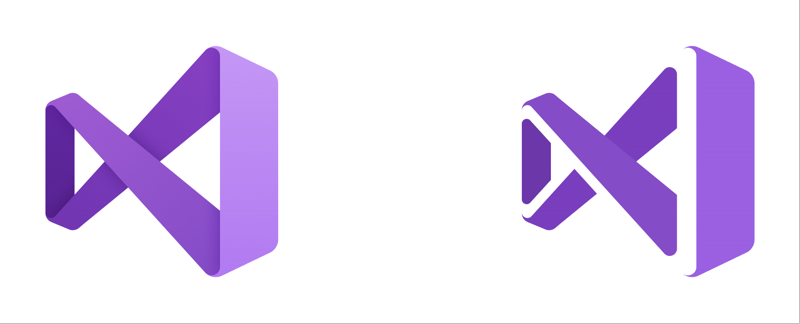
launch the code easily:
We can see some slight changes on the startup window of the application. The previous features that made accessing and opening the projects like the recent projects has been the most common way, how developers access their projects. VS development team claims that more than 90% developers who visit the startup page also access the recent project list. So, its position has been highlighted.
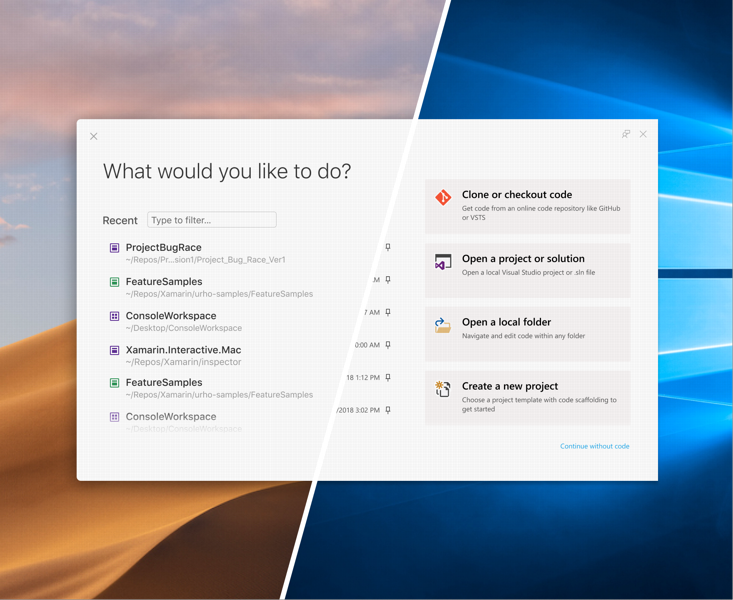
Another change that you can find is a new streamlined, Git-first workflow which helps to clone public Git repos with just a few clicks.
Finally, VS has also restructured the method of creating a new project, with the availability of popular templates ,search and filter capabilities. With the step-by-step approach accessing the templates and its configuration the VS has made it easier for the developer to make single decision at a time. It has also made the exploration of the different language, platform and the project types that VS supports which can be installed right away.
Blue Theme:
One of the new updates you will be seen on the interface is the new blue light theme.Also the edge around the icon button, toolbar and tool windows has been soften so that the developer can focus more on the code.
The interface has been made cleaner and more readable.
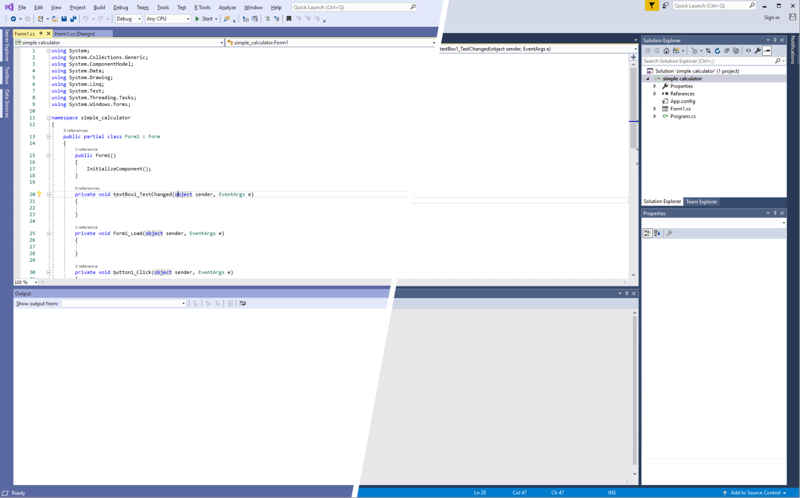
Increase in Productivity:
The upper most layout of VS has been re-accessed without drastically changing the workflow. The search UI has been moved increasing the discoverability and at the same time making the searchability more powerful and accurate. Team collaboration has been made easier and its easy to see who you are collaborating with in the new version.
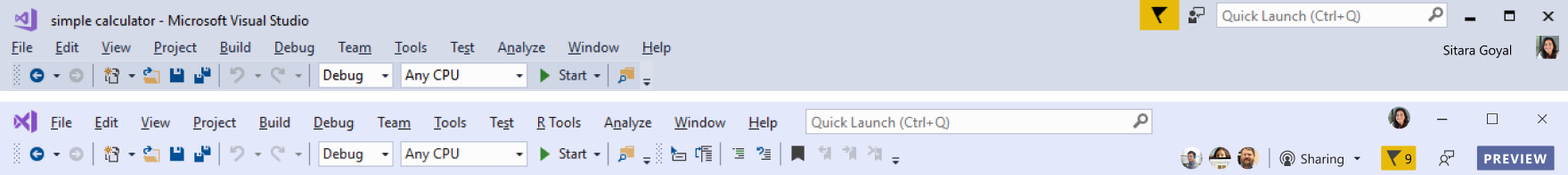
Notifications:
Some noticeable change on notification dialogue box can be seen with the response on feedback provided by the users about the location of notification icon. VS is moving the entry point for the notification to the button of the IDE at the status bar which will no more distract the developer from his/her work.
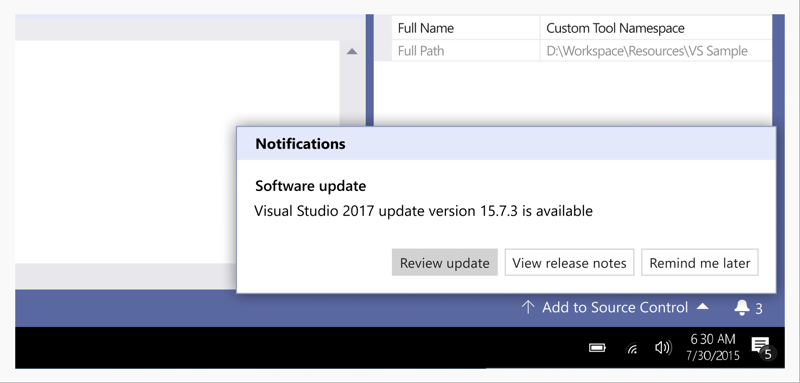
Conclusion:
These are some changes that have been pre-notified by the Visual Studio Engineering Team. It may be possible that we may see or be notified about some more updates on the coming days. we hope that the new version will help all the developer be more productive and make the development process more effective.
Thank you!!!
Reference:
Also Read:
What's new in SQL Server 2019?
