How to Create the Cordova Project on Visual Studio 2017 and why?
Apache Cordova is a mobile application development framework and an open source quickly building cross-platform mobile apps using HTML5, JavaScript, CSS etc. If you didn’t install the Microsoft Visual Studio 2017 you can see over here. After Installation Microsoft visual studio 2017. You should install the Cordova. Press Windows key on your keyboard and search Visual Studio Installer and click on it. 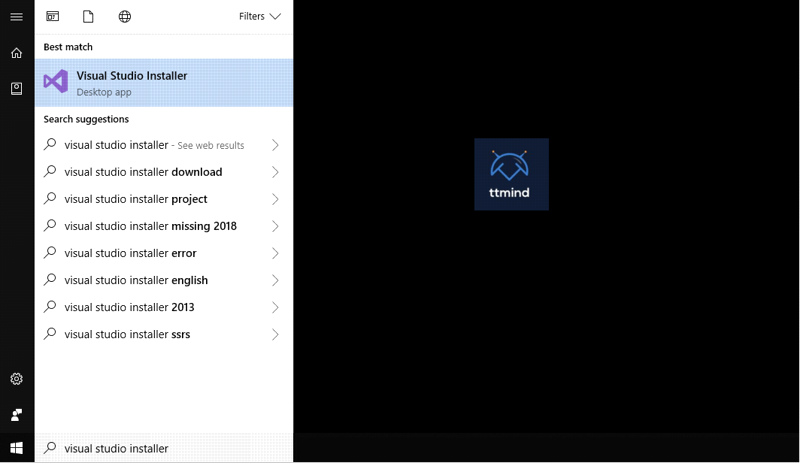
Change Option to Modify.
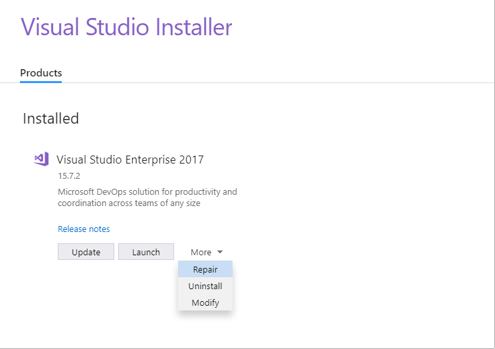
Click on Workload. Select Nodejs Development, Mobile Development with javascript and. Net Core cross-platform Development.
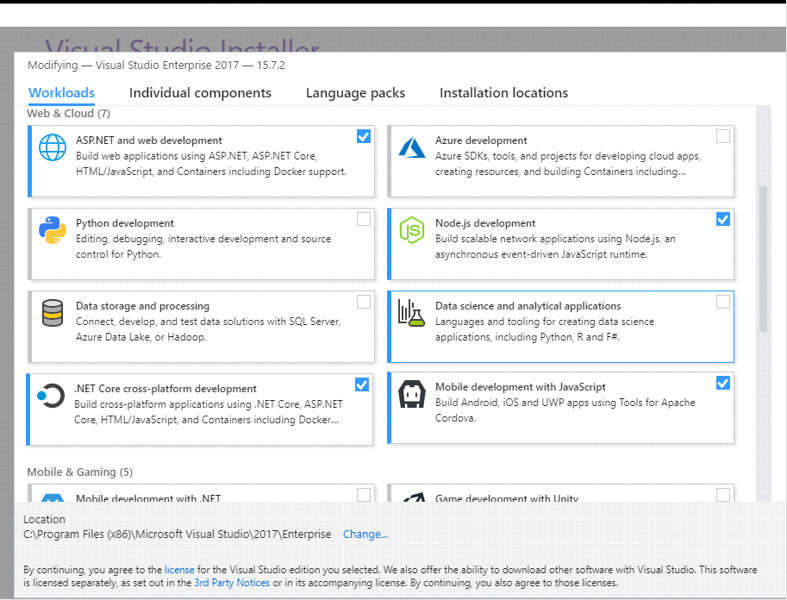
Click on modify. It takes 30 minutes to install on my computer. If you have a good Internet connection it will be fast.
After Installation Complete Open the Visual studio 2017
1.Click on File >> New >> Project or (Ctrl + Shift + N)
2. Click on Javascript >> Mobiles App >> Give name of your Project and Click on Ok.
Why Apache Cordova in Visual studio 2017?
Because Visual studio gives us the power to debugging just like we do in CSharp.
