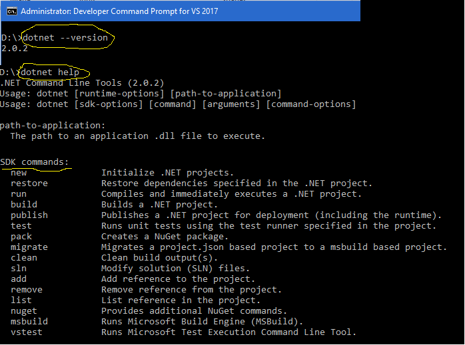Command Line Interface (CLI) Tools In .NET Core
Command-line interface (CLI) is a new cross-platform toolchain in .NET Core for developing applications. The CLI is a foundation upon which higher-level tools, such as Integrated Development Environments (IDEs), editors, and build orchestrators, can rest.
Installation
Native installation:
The native installers are principally utilized on developer's machines and utilize every supported platform’s native install mechanism, for example, DEB packages on Ubuntu or MSI on Windows. These installers introduce and configure the environment for quick use by the developer yet require authoritative privileges on the machine.
Shell scripts installation:
Shell scripts are principally utilized for setting up build servers or when you wish to install the tools without administrative privileges. Install scripts don't install essentials on the machine, which must be istalled manually.
CLI commands
These commands are installed by default:
Basic commands
Project modification commands
Advanced commands
Command structure
The command data consists of the the driver, the command, and possibly command arguments and options. You see this pattern in most CLI operations, such as creating a new console app and running it from the command line as the following commands show when executed from a directory named my_app:
dotnet new console
dotnet restore
dotnet build --output /build_output
dotnet /build_output/my_app.dll